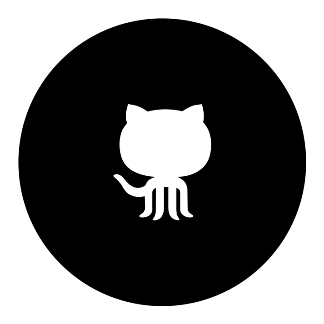What are WeakAuras?
WeakAuras is the most customisable and flexible Addon available to players of World of Warcraft. It can be utilised to customise many parts of the User Interface, showing information in a way in which you choose to have it displayed.
WeakAuras can be used:
- To track a primary resource (e.g. mana) or a secondary resource (e.g. Holy Power)
- To display a personal alert when certain conditions are met (e.g. a buff is about to fall off).
- To provide a supplementary class/spec UI including spell indicators and timers
- To play a sound when certain conditions are met (e.g. on exiting combat)
What makes WeakAuras so powerful is their very extensive degree of flexibility both in terms of what is shown, how it is shown, and why it is shown. Through this WeakAuras can provide useful, timely information in a format preferred by the player.
With the WeakAuras addon installed, simply enter '/wa' into the chat bar to access the WeakAura window.
What can (and can't) WeakAuras do?
WeakAuras can show a huge range of information available to players of WoW, in a flexible format, called a 'display'. This could include a bar showing player hit points or mana as a portion of total, an icon for a spell that only shows when off cooldown, or one that shows all the time with a countdown indicating how long it is on cooldown for. A WeakAura can act in response to many in-game events, such as to flash a display on screen in response to a group leader's ready check (Flask! Oil! Food!) or when opening the weekly Great Vault (Check your Loot Spec!).
WeakAuras can undertake chat commands, but cannot otherwise undertake actions on behalf of the player (i.e. a weakaura cannot cast a heal spell when below X hit points), nor can they be truly interactive (i.e. clickable). It is however possible to use WeakAuras to craft a near-total replacement for elements of the Blizzard User Interface (unit frames, nameplates, action bars can all be replicated in appearance by WeakAura displays) that is not interactive.
An Example Set of WeakAuras
The below is an annotated WeakAura set used on my long-term main, Garoo (Druid for the win!). Almost all of these WeakAuras load only under certain conditions - in this case Garoo is in bear tank form. Rawr!

The WeakAura displays here are:
The WeakAura shown is for the Kyrian Phial of Serenity. The load conditions ensure this particular display shows only when the player is Kyrian, and does not have a Phial of Serenity in their inventory. A sound plays and the display flashes up when the last phial is used.
This is one of a set of identical, prominant WeakAuras maintained for various things I shouldn't forget. Other examples include: Rogue without poison, Boomy in combat but not in Boomkin form, in the Maw without a Cypher of Relocation, playing a Shaman in Restoration Specialisation without a Water Shield active, etc.
This WeakAura simply shows the centre of the screen, to give a reference for the WeakAura set (close to screen centre, just below and to the sides of the most active area).
A simple cursor tracker to highlight where the cursor is on the screen (it's easy to lose in combat!). One of a larger set of cursor displays that also show cast time of any spell being cast (circular progressive aura), and the Global Cooldown when active (also a circular progressive aura).
This is an example of a display anchored to the mouse cursor (WeakAuras can also be anchored to a specific point on the screen, or other existing frames).
An imported set from WeakAura expert 'Luxthos' available from Wago.io and also from Luxthos' webpage.
The set of WeakAuras shows soulbind-related abilities. The one shown is Kyrian soulbind Mikanikos' ability Bron's Call to Action showing stacks earned towards the 90 stacks required for activation.
A tracker showing stacks of Ironfur, receding towards the left of the bar over time as stacks time-out. Multiple stacks will show as vertical white lines within the bar, with the blue bar filled in proportion to the stack with the longest remaning time. Total stacks show on the right as an integer (here two stacks, also shown by the two white bars). Authored by Naemesis and available on Wago.io
An excellent example of a more complex WeakAura written with LUA code. The bar with filling and total stack count is readily achievable without LUA code, however the individual stack indicators require LUA coding.
A simple bar that fills left to right with the Rage resource. Current rage presented as an integer on the right.
A dynamic WeakAura display group (explained later!) including major Bear cooldowns Barkskin, Thrash, Mangle, Skull Bash and Soothe. Here shown with Barkskin cooldown 2.3s, Thrash 0.6s, and with a free Mangle cast available.
Easily created, with additional cooldowns easy to add (Berserk, Incapacitating Roar, etc.) as desired. Icons will show period remaining of activation (for Barkskin) or cooldown time remaining (all others). Procs for free Mangle casts (Gore) are shown as a highlight on the icon border.
The WeakAura addon interface
WeakAuras are simple in concept, but quite fiddly in practice especially for a novice coder with limited experience. The WeakAura interface can be intimidating to beginners, but once understood it is mostly logical and (relatively) easy to use.
The below is a screen capture of the basic WeakAura interface, with annotations explained in the accompanying accordion.
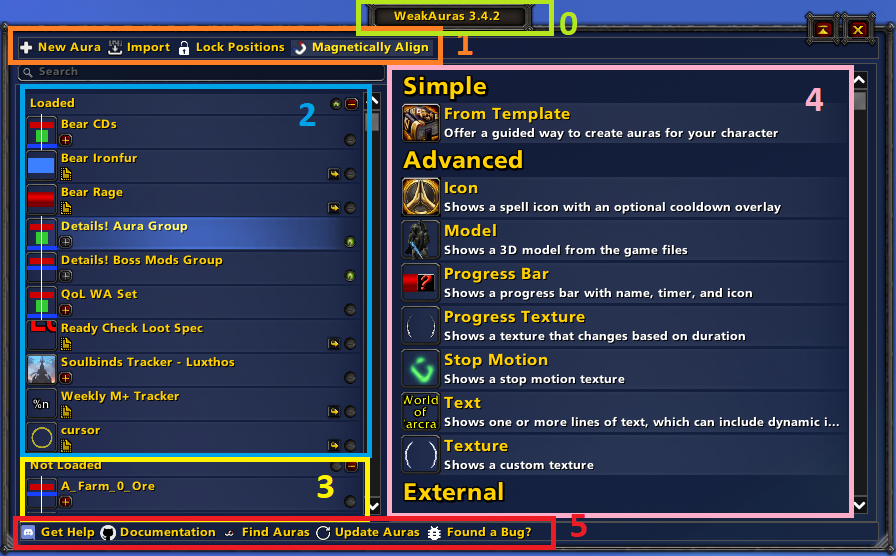
The WeakAuras title bar and version number (drag title bar to move the WeakAura addon window). Players should look to keep their WeakAura addon updated regularly.
Note also the 'minimise' button (upwards point arrow to a line) adjacent to the close button (x) in the top-right corner of the addon window. The minimise button is useful for viewing auras particularly in the middle of your screen, whilst not closing the addon window.
Basic commands to create, import, or control position of a display. The 'Magnetically Align' option adds on-screen guides which activate when dragging a WeakAura to position it, to help align displays to each other.
Due to the specificity of where players generally want to place auras most auras will be positioned from the individual aura-editing interface (shown later).
All WeakAuras are listed in the left-hand pane here, with loaded WeakAuras listed before unloaded ones, then sorted alphabetically within those two groups. Note sorting is case sensitive with uppercase sorted before lowercase.
Some WeakAuras are individual auras (e.g. Bear Rage) and some are groups (e.g. Bear CDs) with groups easily identifiable by the '+' icon directly under the WeakAura group name.
On the right-hand-side of each WeakAura a circular icon (an 'eye' to some) is visible, either greyed out (where the WeakAura is currently not visible) or green (currently visible). Clicking this icon will toggle between these two states.
The right-hand-side of the WeakAura window is the main panel where WeakAuras are created and modified. Currently this shows the first step in WeakAura creation - asking the user whether they want to create a simple display from a template, or choose 'advanced' display creation which builds a display manually.
WeakAura creation through the 'advanced' steps will in many cases, if not most, still work entirely through GUI options with no manual code entry through LUA required. The advanced option can be more intimidating, but it is still configurable by a lay person with a little persistence and know-how.
The WeakAuras addon helpfully includes links to the WeakAuras Discord Channel, the online documentation repository at GitHub, and the online WeakAura repository at wago.io.
Simple Mode: Using the WeakAura template
The WeakAura template function can produce perfectly usable auras, and is a great place for the novice to start to develop an understanding of how WeakAuras work. A great deal can be learned from creating a simple display and then reviewing the settings as set by default.
The below is a step-by-step guide to creating a display for a Blood Death Knight tank - an icon to track the use of 'Death and Decay.'

Select 'New Aura' from the top-left corner of the WeakAura window and then 'Simple - From Template' from the main (right-hand-side) pane.

Six icon size options are presented, but can also be changed easily later.
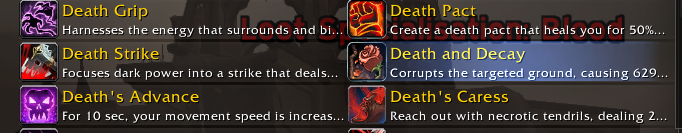
The 'from Template' option allows players to select from most spells and abilities available to players, as well as buffs and debuffs. This includes class abilities, soulbinds and conduits, legendary affects, racial abilities, and player resources (mana, holy/runic power, etc.).
In this case the Death Knight ability 'Death and Decay' is selected.
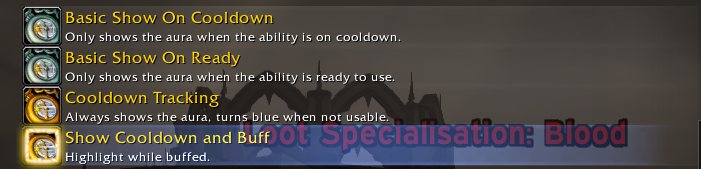
WeakAuras allows for auras to be visible or hidden under different circumstances, such as when an ability is ready to be used, when on cooldown only, or at all times but highlighted under different circumstances.
For this example 'Show Cooldown and Buff' is selected.
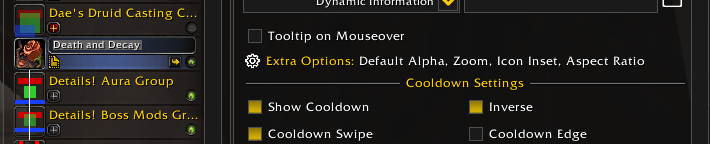
The aura is complete and now jus tneeds to be named, but has been by default named after the chosen ability 'Death and Decay'. Press Enter to accept the default, or rename as desired.
The WeakAura is now complete. WeakAuras are stored in game variables, on a per-account basis like most addon data, so any WeakAura will work across characters on that account. When a WeakAura is created its load conditions are also set, but can also be easily changed. In this case the 'from Template' option has identified that the 'Death and Decay' spell is available only to Death Knights in Blood (tank) specialisation, so will be loaded only by characters currently meeting these conditions.

The left-hand-side of the above image shows the WeakAura when the Death and Decay spell is active, with four seconds remaining. The right-hand-side shows the WeakAura when Death and Decay is inactive, and on cooldown (with four seconds of cooldown remaining).